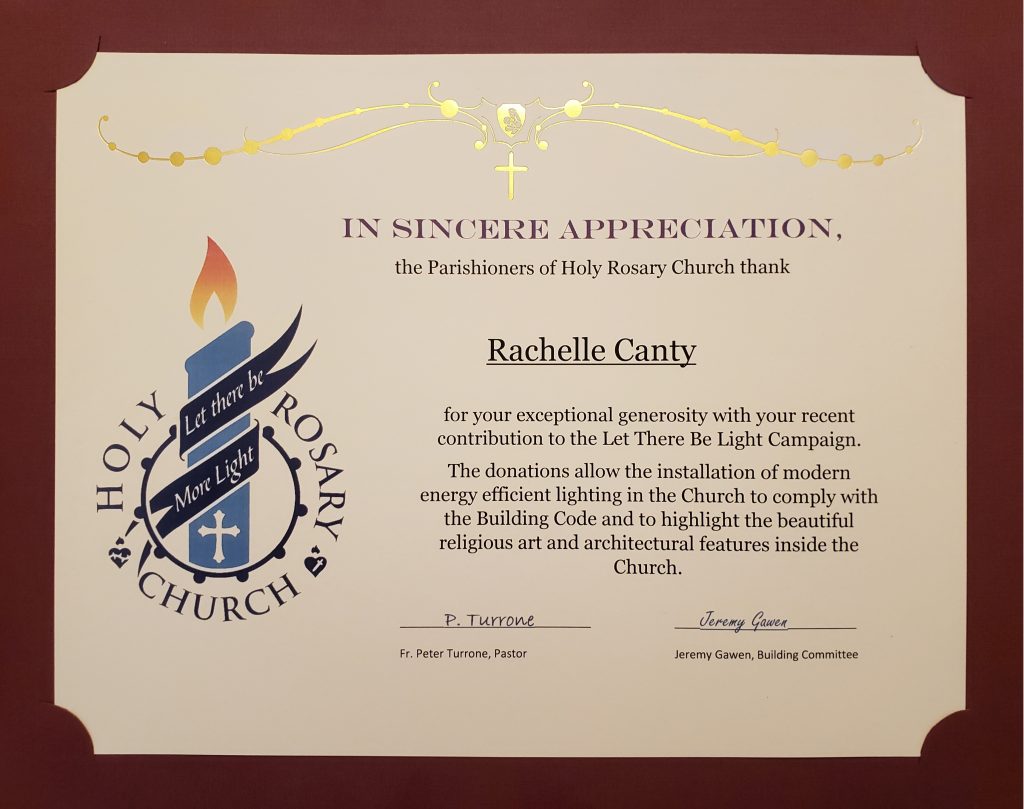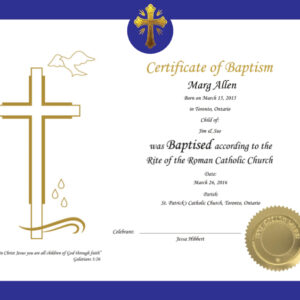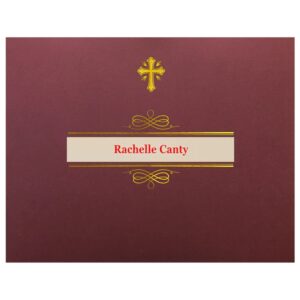If you only need to create certificates for one or two recipients, please just download the modifiable MS Word template, make any changes you desire and insert all the recipient information.
If you have a list of recipients, please download the MS Word Template, the Excel Recipients File and the Mail Merge Instructions, and save them in the same folder. Follow the instructions to easily print certificates for all of your recipients.
We recommend that you test print on plain paper to confirm the correct alignment of text and objects.
![]() Steps for list merge of English Certificates
Steps for list merge of English Certificates